一、Paypal提现Payoneer美元银行账户步骤
在将Payoneer的美元银行账户绑定到Paypal账户后台以后, 就可以操作提现将Paypal账户中的资金提现到Payoneer账户当中。下面开始提现操作:
注意:
1.当Paypal首次转账到Payoneer账户金额在约$100美元以下,可以直接转账成功, 不过在转账金额较大时, 通常需要提交资金来源证明材料, 该资料通常只需提交一次, 另外收款量较大时, Payoneer账户也需要提交经营情况报告和个人身份信息。
2.Paypal转账到Payoneer时可能需要提交的补充材料(根据您提供给Payoneer的经营报告的不同, 要求材料也可能不同):
A full screenshot of your PayPal account profile showing your name and business name – (Paypal个人信息页面截图: 要求能看到姓名和商业名称, 还要包括网址URL和时钟信息)
A full screenshot of your PayPal incoming payments history page – (Paypal收入明细页面截图)
A detailed description of the source of your payments from PayPal (Please include the type of products and/or services you are offering) – (关于资金来源的详细说明:比如是货款或者是服务费)
Please advise how potential customers find you and contact you and, provide us with a valid link or supporting documents showing the nature of the services you offer – (提供一个有效的店铺链接或者网站或者文件信息, 能够证明自己确实向客户提供服务或产品的经营行为即可)
Please provide us with a copy of your government-issued photo ID – (提供身份证正反面照片信息)
3.为了保障Paypal的资金尽早入账到Payoneer, 请根据邮件提示及时提交补充材料。
1. 进入到Paypal提现界面
登陆Paypal账户后台-选择导航栏-资金进入资金管理页面, 点击右侧的提现按钮进行操作提现

2. 在弹出的表单中选择提款账户和目的地银行
如图所示: 选择目的地银行信息和转账金额信息: 这里请选择 美国 – Community Federal Savings Bank, 再填入转账金额
博主之前使用First Centry Bank做测试成功转账, 但现在已不可行, 必须使用Payoneer账户签发的Community Federal Savings Bank才能绑定提现。

3. 核对提款信息
图中提现净额即为转账的Paypal资金最终入账到Payoneer的数额。Paypal转账到Payoneer免费,不扣除费用,所以提现总额和提现净额保持一致。资金需要3-4个工作日(美国工作日)到账。
有数位小伙伴反应,$2000刀以下的转账通常一个工作日就到账了, 目前小伙伴们分享单笔最高的转账金额是$20000刀, 于2018年10月3日操作提现, 2018年10月5日成功入账。点击查看Paypal免费转账Payoneer常见问题与经验分享获取更多Paypal转账Payoneer经验分享。
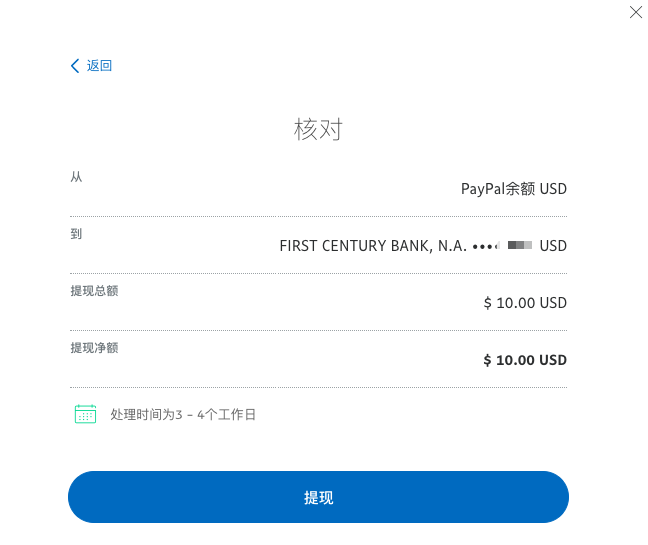
4. Paypal提款完成
系统提示您的Paypal资金已转出, 正在等待入账到Payoneer账户。
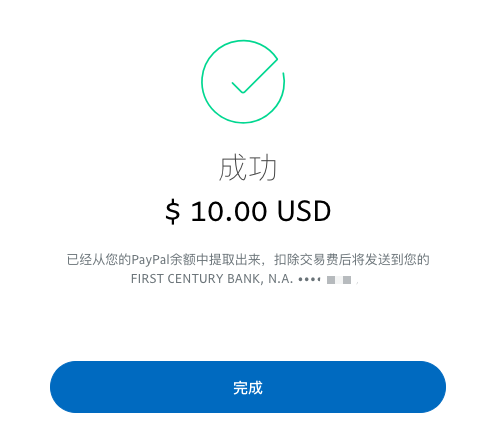
5. Payoneer入账成功
等待1-3个工作日收到Payoneer发来的邮件, Paypal提出的资金成功到达Payoneer账户, 这样我们就完成了从Paypal账户余额免费转账至Payoneer美元账户。

二、Payoneer账户提现到国内银行账户操作步骤
当Paypal账户中的资金顺利进入到Payoneer账户以后, 就可以操作提现将Payoneer账户中的资金提现到国内银行账户了。
转载请注明:跨境灵 » Paypal转账Payoneer美元账户操作步骤详解

 World First(万里汇)注册教程及提现PayPal详细方法
World First(万里汇)注册教程及提现PayPal详细方法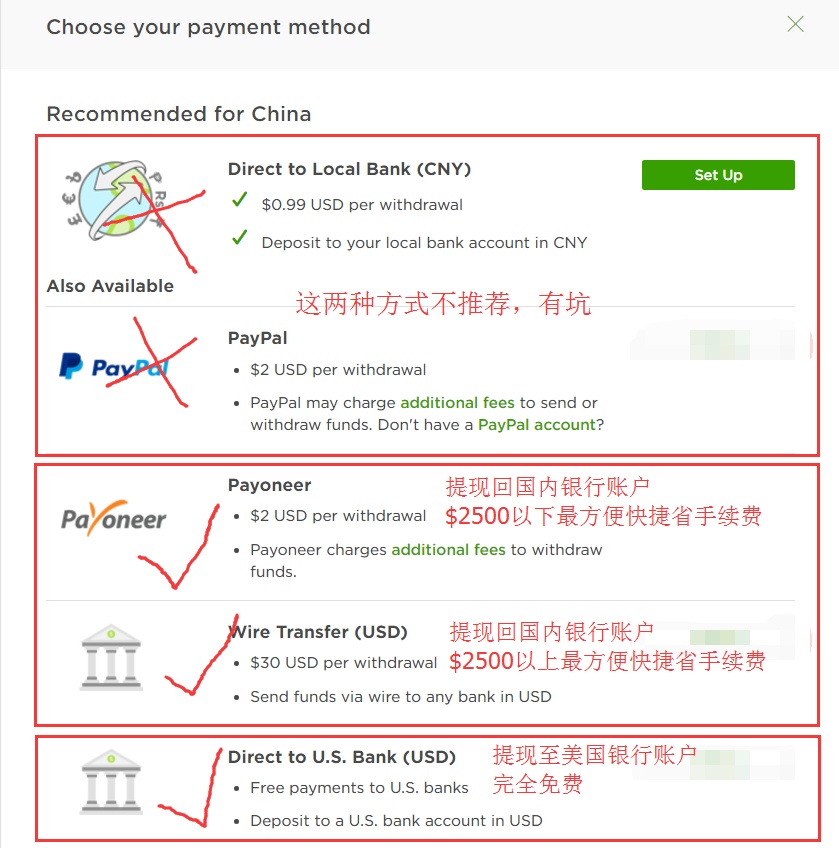 Upwork绑定Payoneer美国银行账户免费转账
Upwork绑定Payoneer美国银行账户免费转账 World First个人和企业账户注册教程(享0.3%封顶提现费率)
World First个人和企业账户注册教程(享0.3%封顶提现费率) (大额)2020年PayPal转账P卡美元账户提现国内银行
(大额)2020年PayPal转账P卡美元账户提现国内银行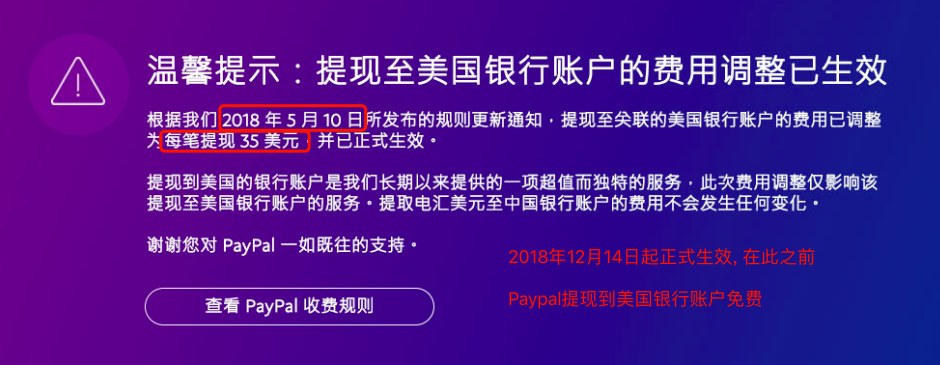 2020年Paypal提现国内银行四种方式详解
2020年Paypal提现国内银行四种方式详解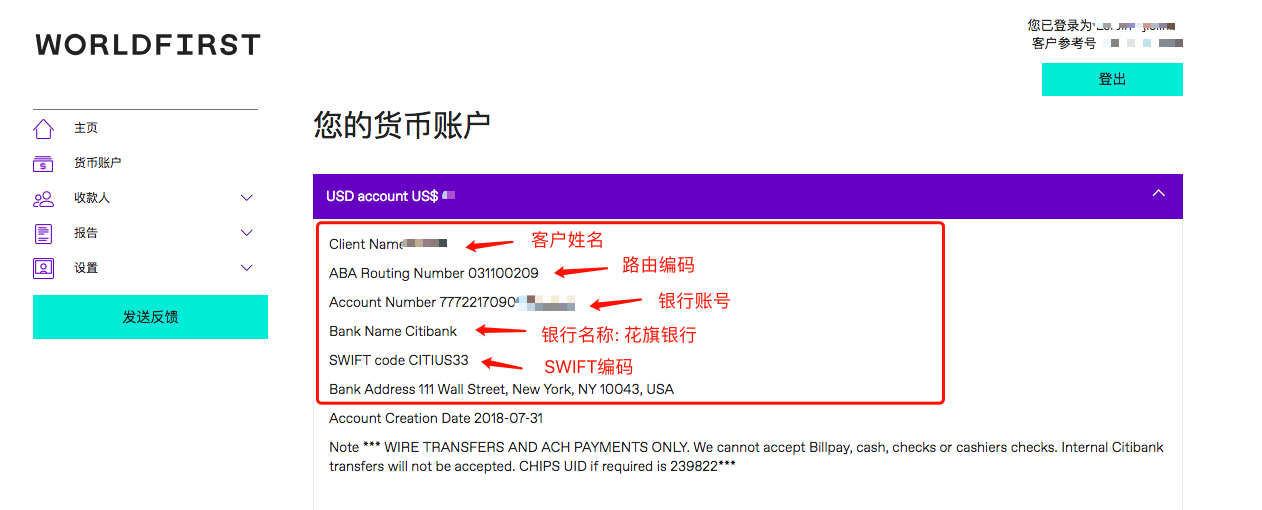 World First绑定到Amazon收款步骤
World First绑定到Amazon收款步骤 Hyperwallet绑定Payoneer美元账户转账收款
Hyperwallet绑定Payoneer美元账户转账收款 全球房屋短租平台Airbnb绑定Payoneer收款
全球房屋短租平台Airbnb绑定Payoneer收款